
Web Plus SE
Web Plus SE is a free version of the Web design program Web Plus 4X. It has all
the basic capabilities of the full version and it is free for the downloading. You
will have to provide an e-
Go to the following Web page
http://www.freeserifsoftware.com/software/webplus/
Click on the button Download Web Plus SE, depending on the browser you are using you may see a dialog box like the following when you use FireFox
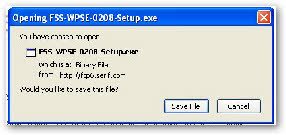
Or you may have to do the following if you are using Internet Explorer
When you click on the Download Web Plus SE button a new Window will open.
At the top of the window will be a yellow band warning you that the site is being blocked from downloading files to your computer
Click on the yellow band
From the list that appears select Download files, the following dialog box will appear.
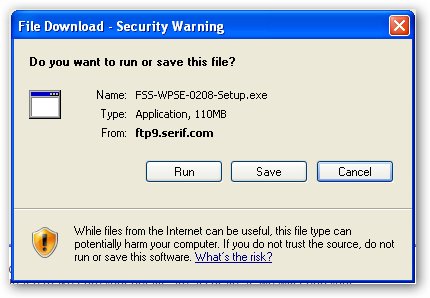
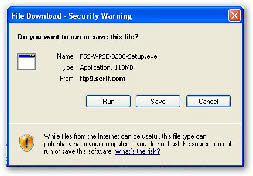
Click on Run
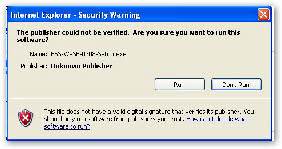

In the Run Confirmation dialog box click on run
This will load the program.
In the process of loading the program you will be asked to provide an e-
Once you have installed the program you can start ot use it. In the help menu there are a number of tutorials that you can use to learn how to creat web pages with this product.
